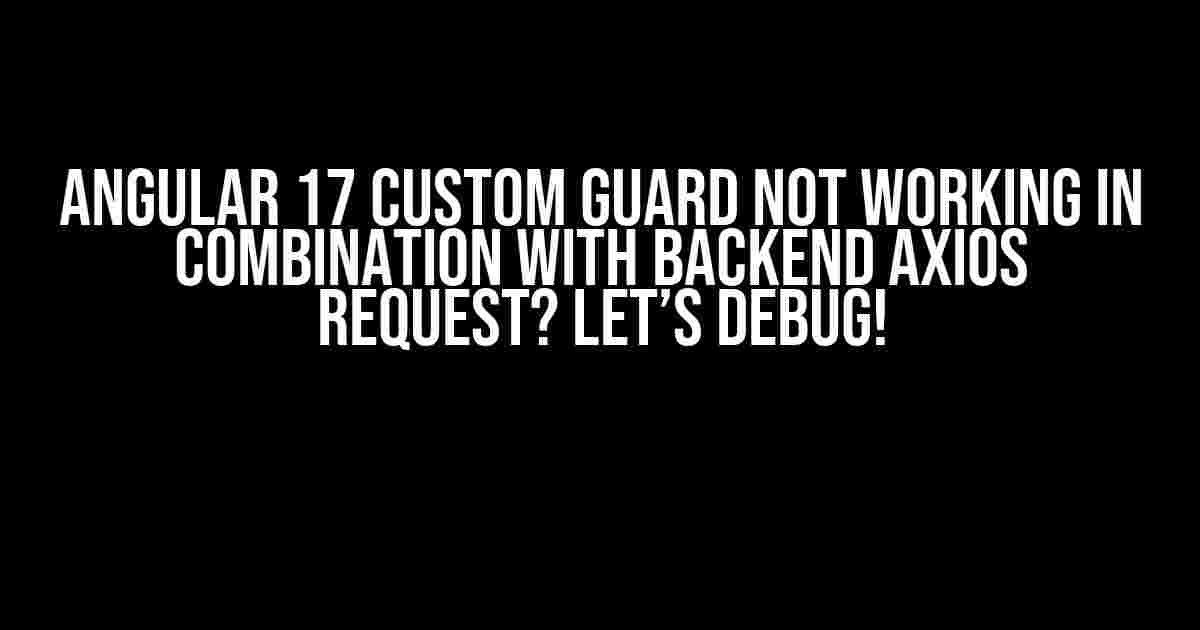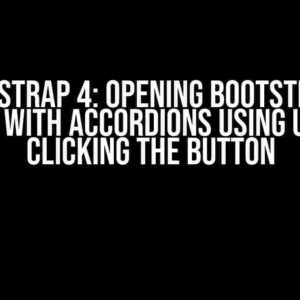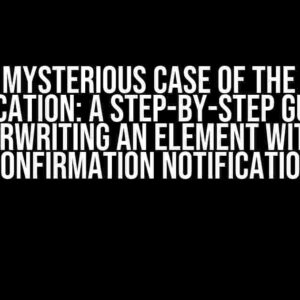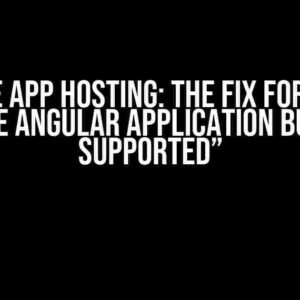Are you tired of banging your head against the wall, trying to figure out why your custom Angular 17 guard isn’t working in combination with a backend Axios request? You’re not alone! In this article, we’ll dive deep into the world of Angular guards and Axios requests, and provide you with a step-by-step guide to debug and fix this frustrating issue.
What is a Custom Angular Guard?
A custom Angular guard is a class that implements the `CanActivate` interface, which allows you to control access to specific routes in your Angular application. Guards are essential for implementing authentication and authorization in your app.
Here’s an example of a basic custom guard:
import { Injectable } from '@angular/core';
import { CanActivate, ActivatedRouteSnapshot, RouterStateSnapshot } from '@angular/router';
@Injectable({
providedIn: 'root'
})
export class CustomGuard implements CanActivate {
canActivate(route: ActivatedRouteSnapshot, state: RouterStateSnapshot): boolean {
// Your custom logic here
return true;
}
}What is Axios?
Axios is a popular JavaScript library used for making HTTP requests in Node.js and browser environments. In Angular, we often use Axios to make requests to our backend API.
Here’s an example of making a GET request using Axios:
import axios from 'axios';
axios.get('https://api.example.com/data')
.then(response => {
console.log(response.data);
})
.catch(error => {
console.error(error);
});The Problem: Custom Guard Not Working with Axios Request
So, what happens when you try to combine a custom Angular guard with a backend Axios request? You might expect the guard to block the route if the request fails or returns an error. But, what if the guard isn’t working as expected?
Here’s an example of what might be happening:
import { Injectable } from '@angular/core';
import { CanActivate, ActivatedRouteSnapshot, RouterStateSnapshot } from '@angular/router';
import axios from 'axios';
@Injectable({
providedIn: 'root'
})
export class CustomGuard implements CanActivate {
canActivate(route: ActivatedRouteSnapshot, state: RouterStateSnapshot): boolean {
axios.get('https://api.example.com/authenticate')
.then(response => {
if (response.data.success) {
return true;
} else {
return false;
}
})
.catch(error => {
return false;
});
}
}In this example, the custom guard makes an Axios GET request to the backend API to authenticate the user. If the request succeeds, the guard returns `true`, allowing the route to activate. If the request fails, the guard returns `false`, blocking the route.
But, what if the guard isn’t working as expected? What if the route is still being activated even when the Axios request fails?
Debugging the Issue
To debug this issue, let’s break down the problem into smaller parts:
- Check the network request**: Open the browser’s DevTools and inspect the network request made by Axios. Verify that the request is being sent to the correct URL and that the request headers and body are correct.
- Verify the Axios response**: Inspect the response received from the backend API. Check the response status code, headers, and body. Ensure that the response is what you expect.
- Check the guard’s return value**: Add a debugger or console log statement in the guard’s `canActivate` method to verify that it’s returning the correct value (true or false) based on the Axios response.
- Inspect the Angular router’s behavior**: Use the Angular Router’s debugging tools to inspect the router’s behavior. Verify that the router is correctly interpreting the guard’s return value.
Solutions to Common Issues
Here are some common issues and solutions to help you debug and fix the problem:
Issue 1: Axios Request Not Sending Correct Headers
Solution: Ensure that you’re setting the correct headers in your Axios request. Use the `headers` property to set specific headers, such as `Authorization` or `Content-Type`.
axios.create({
headers: {
'Authorization': 'Bearer YOUR_TOKEN',
'Content-Type': 'application/json'
}
});Issue 2: Axios Request Timing Out
Solution: Increase the timeout value for the Axios request. You can do this by setting the `timeout` property in the Axios config.
axios.create({
timeout: 5000 // 5 seconds
});Issue 3: Guard Not Returning Correct Value
Solution: Ensure that the guard is correctly interpreting the Axios response. Verify that you’re checking the response status code, headers, and body correctly.
axios.get('https://api.example.com/authenticate')
.then(response => {
if (response.status === 200 && response.data.success) {
return true;
} else {
return false;
}
})
.catch(error => {
return false;
});Issue 4: Angular Router Not Correctly Interpreting Guard’s Return Value
Solution: Ensure that the Angular Router is correctly configured to use the custom guard. Verify that the guard is registered in the Angular module and that the route is correctly configured to use the guard.
@NgModule({
imports: [RouterModule.forRoot([
{
path: 'protected-route',
component: ProtectedComponent,
canActivate: [CustomGuard]
}
])],
providers: [CustomGuard]
})
export class AppModule {}Conclusion
In this article, we’ve covered the possible issues and solutions for debugging and fixing a custom Angular 17 guard that’s not working in combination with a backend Axios request. By following these steps and solutions, you should be able to identify and resolve the problem, ensuring that your custom guard works correctly and securely.
| Issue | Solution |
|---|---|
| Axios Request Not Sending Correct Headers | Set correct headers in Axios request |
| Axios Request Timing Out | Increase timeout value for Axios request |
| Guard Not Returning Correct Value | Correctly interpret Axios response in guard |
| Angular Router Not Correctly Interpreting Guard’s Return Value | Verify Angular Router configuration and guard registration |
Remember to always test and debug your code thoroughly to ensure that your custom guard is working correctly and securely.
Additional Resources
For more information on Angular guards and Axios requests, check out the following resources:
- Angular Official Documentation: CanActivate
- Axios Official Documentation: Config Defaults
- Angular Blog: Angular Routing Series – Part 3: Guards
Here are 5 FAQs about “Angular 17 custom guard not working in combination with backend Axios request”:
Frequently Asked Questions
Get answers to your Angular 17 custom guard conundrums!
Why is my Angular 17 custom guard not working when making a backend Axios request?
One common reason is that Axios requests are asynchronous, and your custom guard is not waiting for the request to complete. Try using the `async/await` syntax or `then()` method to ensure your guard waits for the request to finish before making a decision.
Do I need to inject the Axios instance in my custom guard?
Yes, you need to inject the Axios instance into your custom guard using the `injector` or `provider` syntax. This allows your guard to access the Axios instance and make the backend request.
Can I use a custom guard to protect routes that require authentication?
Absolutely! Custom guards are perfect for protecting routes that require authentication. You can use your Axios request to authenticate the user and then return a boolean value indicating whether the user is authenticated or not.
Why is my custom guard not catching errors from the Axios request?
Make sure you’re catching errors using a `try-catch` block or the `catch()` method. This will allow you to handle errors properly and return a value indicating that the guard failed.
Can I use a custom guard with other routing configurations, such as child routes or lazy loading?
Yes, you can use custom guards with other routing configurations. Just be sure to configure your guards correctly and consider the order of operations in your routing setup.