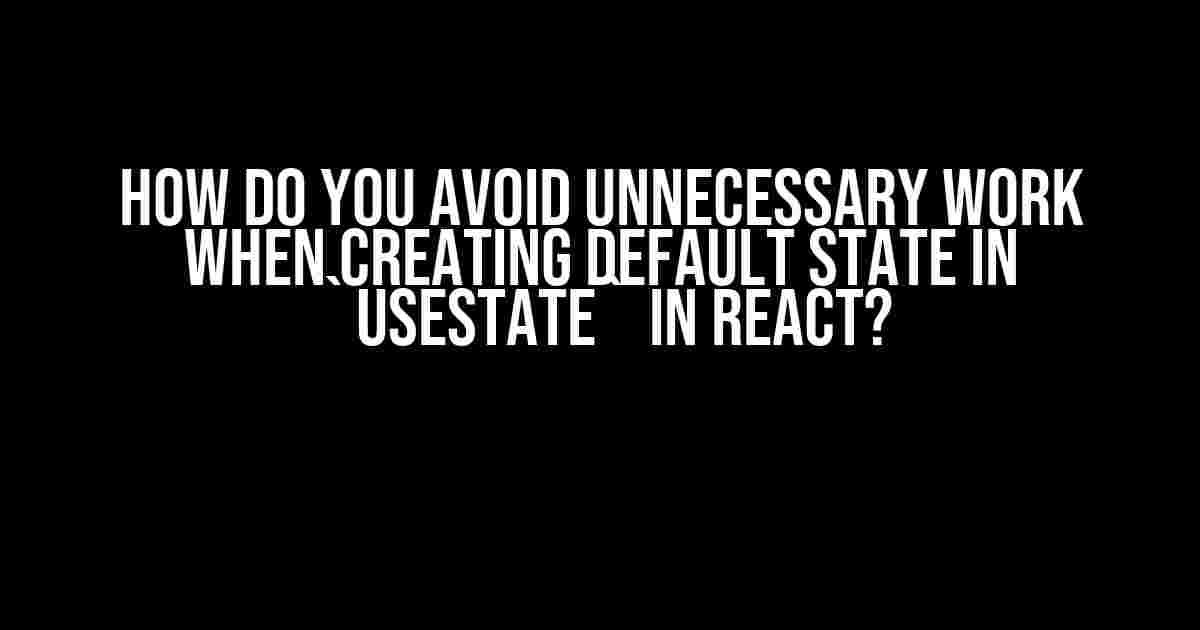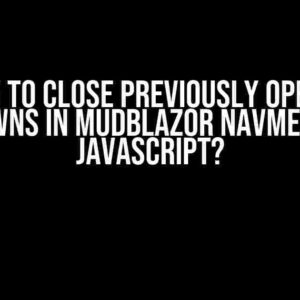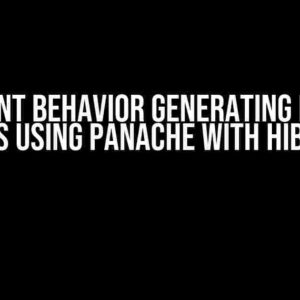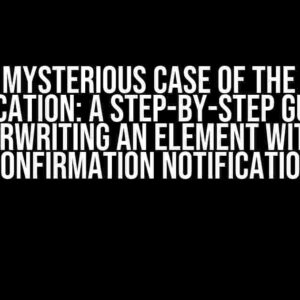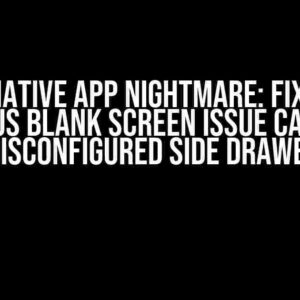When working with React, one of the most powerful hooks is `useState`. It allows you to add state to functional components, making it easy to manage and update your application’s state. However, when creating default state in `useState`, it’s easy to fall into the trap of performing unnecessary work. In this article, we’ll explore how to avoid this common pitfall and write more efficient code.
What is `useState` and how does it work?
`useState` is a hook provided by React that allows you to add state to functional components. It takes an initial value as an argument and returns an array with the current state value and a function to update it. Here’s an example:
import { useState } from 'react';
function Counter() {
const [count, setCount] = useState(0);
return (
Count: {count}
);
}In this example, `useState` is called with an initial value of `0`, which sets the initial state of the `count` variable. The `setCount` function is used to update the state when the button is clicked.
What is default state and why is it important?
Default state refers to the initial value of a state variable when it’s created using `useState`. In the example above, the default state is `0`. The default state is important because it determines the initial behavior of your application.
For instance, if you’re building a todo list app, the default state might be an empty array. This ensures that when the app first loads, there are no todo items displayed. As the user starts adding todo items, the state is updated to reflect the new items.
Why performing unnecessary work is a problem
When creating default state in `useState`, it’s easy to fall into the trap of performing unnecessary work. This can happen when the default state is computed using an expensive function call or a complex operation.
For example, imagine you’re building a weather app that displays the current weather for a given location. The default state might be the current weather data for the user’s location. However, computing this data can be expensive, involving API calls and complex calculations.
If you’re not careful, you might end up performing this expensive computation every time the component is rendered, even if the user hasn’t interacted with the app yet. This can lead to performance issues, slow load times, and a poor user experience.
How to avoid performing unnecessary work
So, how do you avoid performing unnecessary work when creating default state in `useState`? Here are some strategies to help you write more efficient code:
1. Use a simple default value
The simplest way to avoid performing unnecessary work is to use a simple default value. If your default state can be represented by a simple value such as `0`, `true`, or an empty string, use that instead of a complex computation.
const [count, setCount] = useState(0);2. Use a memoized value
If your default state depends on a complex computation, consider using a memoized value. Memoization is a technique that caches the result of an expensive function call so that it can be reused instead of recomputed.
import { useMemo } from 'react';
function computeDefaultState() {
// expensive computation
return result;
}
const defaultState = useMemo(computeDefaultState, []);
const [state, setState] = useState(defaultState);In this example, the `useMemo` hook is used to memoize the result of the `computeDefaultState` function. The second argument to `useMemo` is an array of dependencies; in this case, it’s an empty array, which means the computation is only performed once, when the component is first rendered.
3. Use a lazy initialization
Another strategy is to use a lazy initialization. This involves delaying the computation of the default state until it’s actually needed.
function computeDefaultState() {
// expensive computation
return result;
}
const [state, setState] = useState(() => {
return computeDefaultState();
});In this example, the `computeDefaultState` function is only called when the state is first initialized, instead of every time the component is rendered.
4. Use a caching mechanism
If your application has multiple components that need to access the same default state, consider using a caching mechanism. This can help reduce the computation overhead and improve performance.
import { useState, useEffect } from 'react';
const CACHE_KEY = 'default-state';
function computeDefaultState() {
// expensive computation
return result;
}
function useDefaultState() {
const [state, setState] = useState(() => {
const cachedState = localStorage.getItem(CACHE_KEY);
if (cachedState) {
return cachedState;
}
const newState = computeDefaultState();
localStorage.setItem(CACHE_KEY, newState);
return newState;
});
useEffect(() => {
localStorage.setItem(CACHE_KEY, state);
}, [state]);
return state;
}In this example, the `useDefaultState` hook uses local storage to cache the default state. When the state is first initialized, it checks if the cached state exists. If it does, it returns the cached state. Otherwise, it computes the default state using the `computeDefaultState` function and caches the result.
Best practices for creating efficient default state
When creating default state in `useState`, here are some best practices to keep in mind:
- Use simple default values whenever possible.
- Avoid performing expensive computations in the default state.
- Use memoization or lazy initialization to reduce computation overhead.
- Consider using a caching mechanism to reduce the computation overhead.
- Optimize your default state for the most common use case.
Conclusion
In conclusion, creating default state in `useState` can be a complex task, especially when dealing with expensive computations. By using simple default values, memoization, lazy initialization, and caching mechanisms, you can avoid performing unnecessary work and write more efficient code. Remember to follow best practices and optimize your default state for the most common use case.
| Strategy | Description |
|---|---|
| Simple default value | Use a simple value such as 0, true, or an empty string. |
| Memoization | Cache the result of an expensive computation using useMemo. |
| Lazy initialization | Delay the computation of the default state until it’s needed. |
| Caching mechanism | Use local storage or another caching mechanism to reduce computation overhead. |
By following these strategies and best practices, you can create efficient default state in `useState` and write more efficient React code.
Frequently Asked Question
When it comes to creating default states in React using `useState`, it’s easy to get caught up in unnecessary work. But fear not, dear developer! We’ve got the answers to guide you through the process.
What’s the problem with performing unnecessary work in React?
Performing unnecessary work in React can lead to poor performance, increased memory usage, and even errors. It’s essential to optimize your code to ensure that you’re only doing what’s necessary to achieve the desired outcome.
How can I avoid performing unnecessary work when creating a default state in React?
To avoid unnecessary work, make sure to keep your default state as simple as possible. Avoid performing complex computations or API calls in your default state. Instead, focus on setting a minimal, yet functional, initial state that allows your component to render correctly.
What if I need to perform some computation to set my default state?
If you need to perform some computation to set your default state, consider using the `useMemo` hook to memoize the computation. This ensures that the computation is only performed once, and the result is cached for subsequent renders.
Can I use `useState` with a function as the initial value?
Yes, you can use `useState` with a function as the initial value. This allows you to perform some computation to set the initial state, but be careful not to perform unnecessary work. Make sure the function has no side effects and returns a stable value for the initial state.
What’s the best practice for setting a default state in React?
The best practice for setting a default state in React is to keep it simple, stable, and predictable. Avoid performing complex computations, API calls, or side effects in your default state. Instead, focus on setting a minimal, yet functional, initial state that allows your component to render correctly.
I hope these questions and answers have helped you navigate the world of default states in React!