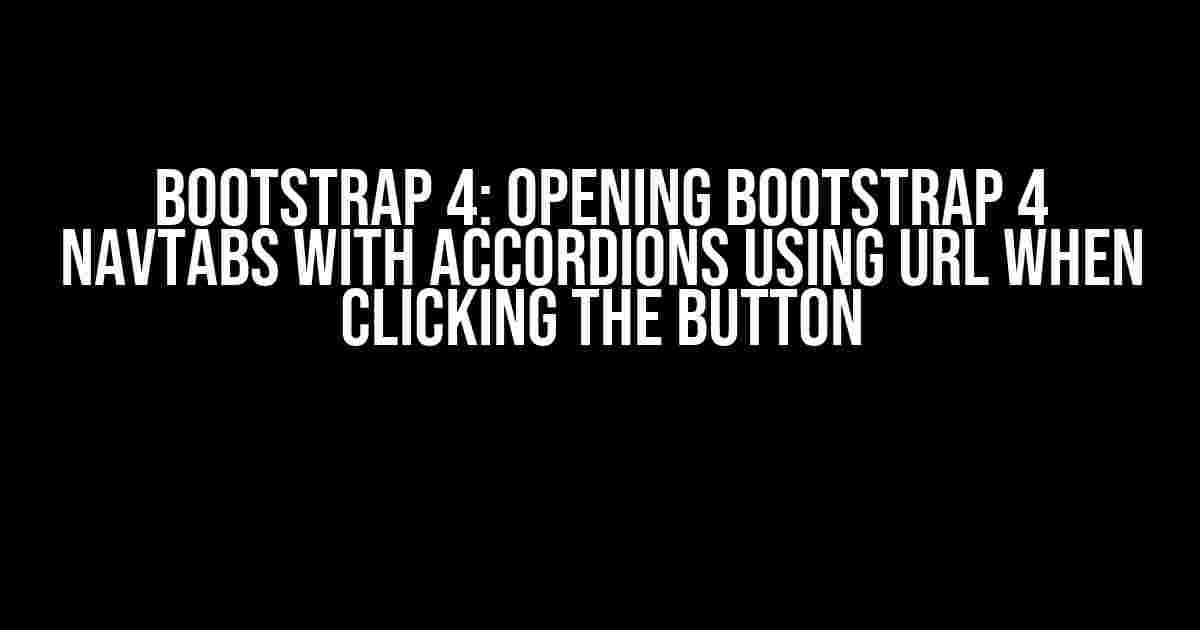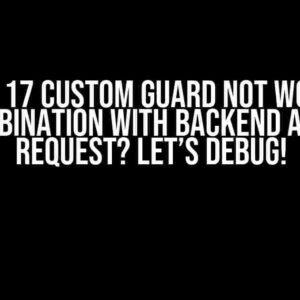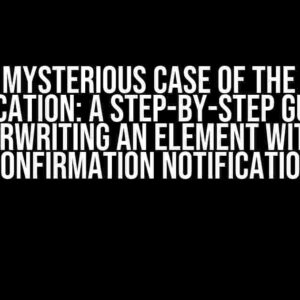Are you tired of navigating through tedious menus and accordions on your website? Do you want to create an intuitive and user-friendly interface that takes your visitors on a seamless journey? Look no further! In this article, we’ll explore the magic of Bootstrap 4 and show you how to open Bootstrap 4 navtabs with accordions using URL when clicking the button. Buckle up and let’s dive into the world of innovative web development!
What are Bootstrap Navtabs and Accordions?
Before we dive into the tutorial, let’s quickly recap what Bootstrap navtabs and accordions are. Navtabs are a type of navigation component that allows users to switch between different views or content sections. Accordions, on the other hand, are a type of content toggler that expands and collapses to reveal or hide information.
In Bootstrap 4, navtabs and accordions are built using the `.nav` and `.accordion` classes, respectively. These components can be used separately or in combination to create more complex interfaces.
The Problem: Opening Navtabs and Accordions with URLs
By default, Bootstrap navtabs and accordions require JavaScript events to trigger their opening and closing. However, what if you want to open a specific navtab or accordion when a user clicks a button or visits a particular URL? This is where things get tricky.
The challenge arises because Bootstrap 4 uses JavaScript to manage its components, making it difficult to link directly to a specific navtab or accordion using a URL. But fear not, dear reader! We’re about to explore a clever solution that will make your life easier.
The Solution: Using URL Fragments and JavaScript
The solution lies in using URL fragments (also known as anchors) to target specific navtabs and accordions. We’ll use JavaScript to listen for changes in the URL fragment and trigger the opening of the corresponding navtab or accordion.
Step 1: Add URL Fragments to Your Navtabs and Accordions
First, add a unique URL fragment to each navtab and accordion element using the `id` attribute. For example:
<ul class="nav nav-tabs">
<li class="nav-item">
<a class="nav-link" href="#tab-1">Tab 1</a>
</li>
<li class="nav-item">
<a class="nav-link" href="#tab-2">Tab 2</a>
</li>
</ul>
<div class="accordion" id="accordion-example">
<div class="card">
<div class="card-header" id="heading-1">
<h5 class="mb-0">
<button class="btn btn-link" data-toggle="collapse" data-target="#collapse-1" aria-expanded="true" aria-controls="collapse-1">Accordion 1</button>
</h5>
</div>
<div id="collapse-1" class="collapse show" aria-labelledby="heading-1" data-parent="#accordion-example">
<div class="card-body">
Accordion 1 content
</div>
</div>
</div>
<div class="card">
<div class="card-header" id="heading-2">
<h5 class="mb-0">
<button class="btn btn-link" data-toggle="collapse" data-target="#collapse-2" aria-expanded="true" aria-controls="collapse-2">Accordion 2</button>
</h5>
</div>
<div id="collapse-2" class="collapse" aria-labelledby="heading-2" data-parent="#accordion-example">
<div class="card-body">
Accordion 2 content
</div>
</div>
</div>
</div>Step 2: Add JavaScript to Listen for URL Fragment Changes
Next, add a JavaScript function that listens for changes in the URL fragment and triggers the opening of the corresponding navtab or accordion. You can use the following code:
<script>
$(document).ready(function() {
$(window).on('hashchange', function() {
var hash = window.location.hash;
var navtabs = '[' + hash.replace('#', '') + ']';
var accordions = $('[href="' + hash + '"]');
if ($(navtabs).length) {
$(navtabs).tab('show');
} else if (accordions.length) {
$(accordions.data('target')).collapse('show');
}
});
});
</script>This code uses the `hashchange` event to detect changes in the URL fragment. It then checks if the fragment matches a navtab or accordion element, and triggers the opening of the corresponding component using Bootstrap’s JavaScript API.
Putting it All Together
Now that we have our navtabs and accordions set up with URL fragments, and our JavaScript function listening for changes, let’s create a button that links to a specific navtab or accordion.
<button class="btn btn-primary" href="#tab-1">Open Tab 1</button>
<button class="btn btn-primary" href="#accordion-1">Open Accordion 1</button>When you click on these buttons, the corresponding navtab or accordion will open, and the URL fragment will update accordingly.
Troubleshooting and Optimization
As with any JavaScript-based solution, there may be some edge cases to consider. Here are some tips to help you troubleshoot and optimize your implementation:
- Make sure to add the JavaScript code after the Bootstrap JavaScript file is loaded.
- Use a unique `id` attribute for each navtab and accordion element to avoid conflicts.
- Test your implementation across different browsers and devices to ensure compatibility.
- Consider adding a debounce function to the `hashchange` event to prevent excessive triggering.
Conclusion
In this article, we explored the challenge of opening Bootstrap 4 navtabs and accordions using URLs, and presented a creative solution that uses URL fragments and JavaScript. By following these steps, you can create a more intuitive and user-friendly interface that takes your visitors on a seamless journey. Happy coding!
| BOOTSTRAP 4 NAVTABS AND ACCORDIONS | |
|---|---|
| Navtabs | Accordions |
| Used for navigation between different views or content sections | Used to toggle the visibility of content sections |
| Requires JavaScript events to trigger opening and closing | Requires JavaScript events to trigger opening and closing |
| Can be opened using URL fragments and JavaScript | Can be opened using URL fragments and JavaScript |
Don’t forget to test and refine your implementation to ensure the best possible user experience. Happy coding!
- Bootstrap 4 Documentation: Navtabs
- Bootstrap 4 Documentation: Accordions
- JavaScript Event Listeners: hashchange
- Debounce Function: A Guide to Optimizing Performance
By following this tutorial, you should now be able to open Bootstrap 4 navtabs and accordions using URLs when clicking the button. Remember to stay creative, and don’t hesitate to reach out if you have any questions or need further assistance. Happy coding!
Here are 5 questions and answers about “Bootstrap 4: Opening Bootstrap 4 navtabs with accordions using URL when clicking the button”:
Frequently Asked Question
If you’re struggling to open Bootstrap 4 navtabs with accordions using URL when clicking a button, we’ve got you covered! Here are some frequently asked questions that might just solve your problem.
How do I use URL to open a specific navtab in Bootstrap 4?
You can use the `#` symbol followed by the `id` of the navtab you want to open in the URL. For example, if you want to open a navtab with the `id` “my-tab”, the URL would be `http://example.com#my-tab`.
How do I open an accordion inside a navtab using URL in Bootstrap 4?
You can use the `#` symbol followed by the `id` of the accordion you want to open, and then the `id` of the navtab that contains the accordion, separated by a slash. For example, if you want to open an accordion with the `id` “my-accordion” inside a navtab with the `id` “my-tab”, the URL would be `http://example.com#my-tab/my-accordion`.
How do I trigger a button click using JavaScript to open a navtab with an accordion in Bootstrap 4?
You can use JavaScript to trigger a button click event that opens the navtab and accordion. For example, you can use the following code: `$(‘#my-button’).click(function() { $(‘#my-tab’).tab(‘show’); $(‘#my-accordion’).collapse(‘show’); });`.
What if I want to open multiple accordions inside a navtab using URL in Bootstrap 4?
Unfortunately, Bootstrap 4 does not support opening multiple accordions inside a navtab using URL out of the box. You would need to use JavaScript to trigger the opening of each accordion individually.
How do I handle hashchange events to open navtabs and accordions using URL in Bootstrap 4?
You can use the `$(window).on(‘hashchange’, function() { … });` event listener to detect changes to the URL hash and then use JavaScript to open the corresponding navtab and accordion.