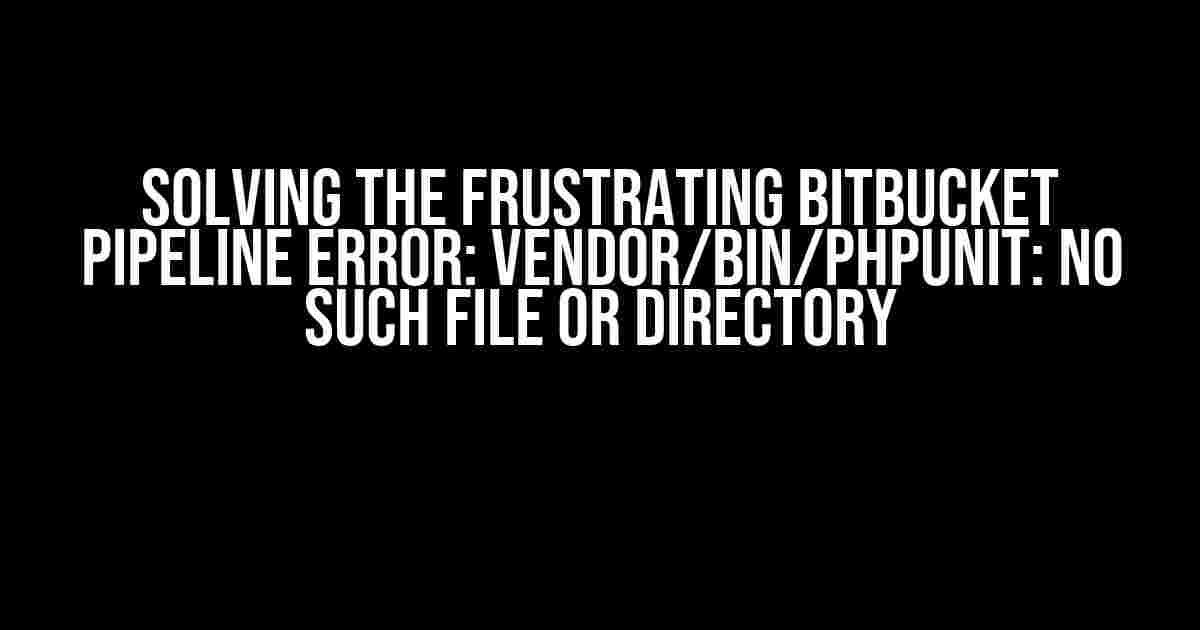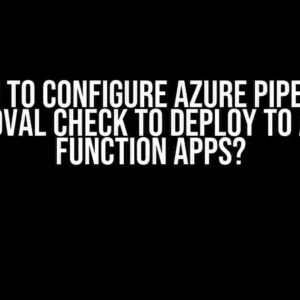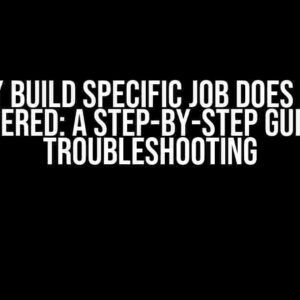If you’re reading this, chances are you’re stuck with a frustrating error in your Bitbucket pipeline: “vendor/bin/phpunit: No such file or directory.” Don’t worry, you’re not alone! This error can be a real showstopper, but fear not, dear reader, for we’re about to embark on a journey to solve this pesky issue once and for all.
What’s causing the error?
Before we dive into the solution, let’s quickly understand what’s causing this error. The “vendor/bin/phpunit” file is a crucial part of PHPUnit, a popular testing framework for PHP. When you run your pipeline, Bitbucket tries to execute PHPUnit to test your code. However, if the “vendor/bin/phpunit” file is missing or can’t be found, the pipeline will throw this error.
Common reasons for the error
There are a few reasons why this error might occur:
composer installorcomposer updatewasn’t run before running the pipeline, so the vendor directory isn’t populated.- The
phpunitpackage isn’t installed or isn’t installed correctly. - The
vendor/bin/phpunitfile is missing or has been deleted. - The pipeline script is trying to run
phpunitbefore thecomposer installstep.
Solving the error: Step-by-Step Guide
Now that we’ve identified the possible causes, let’s walk through the steps to solve this error:
Step 1: Verify composer installation
Make sure you have Composer installed on your system. If you’re using a Bitbucket pipeline, you can add a step to install Composer before running the pipeline script.
image: php:7.4
pipelines:
default:
- step:
script:
- curl -sS https://getcomposer.org/installer | php
- php composer.phar install
Step 2: Run composer install or update
Run composer install or composer update to populate the vendor directory. This step should be run before running the pipeline script.
image: php:7.4
pipelines:
default:
- step:
script:
- curl -sS https://getcomposer.org/installer | php
- php composer.phar install
- composer install
Step 3: Verify PHPUnit installation
Check if PHPUnit is installed correctly by running composer show phpunit/phpunit. If PHPUnit isn’t installed, add it to your composer.json file:
"require-dev": {
"phpunit/phpunit": "^9.5"
}
Step 4: Update the pipeline script
Make sure the pipeline script runs composer install before running phpunit. You can do this by adding a separate step for running PHPUnit:
image: php:7.4
pipelines:
default:
- step:
script:
- curl -sS https://getcomposer.org/installer | php
- php composer.phar install
- composer install
- vendor/bin/phpunit
Step 5: Verify the pipeline
Trigger the pipeline again, and it should run successfully without the “vendor/bin/phpunit: No such file or directory” error.
Troubleshooting Tips
If you’re still stuck, here are some additional troubleshooting tips:
- Check the pipeline logs to see if there are any other errors or warnings that might be causing the issue.
- Verify that the
vendor/bin/phpunitfile exists in your repository. - Try running the pipeline script with the
--verboseflag to get more detailed output. - Check if you have any custom scripts or commands in your pipeline that might be interfering with the PHPUnit execution.
Conclusion
Solving the “vendor/bin/phpunit: No such file or directory” error in your Bitbucket pipeline requires a combination of Composer installation, PHPUnit installation, and careful scripting. By following the steps outlined in this article, you should be able to resolve this error and get your pipeline running smoothly. Remember to troubleshoot carefully and don’t hesitate to ask for help if you’re still stuck!
| Solution | Description |
|---|---|
| Verify Composer installation | Make sure Composer is installed on your system. |
| Run composer install or update | Run composer install or update to populate the vendor directory. |
| Verify PHPUnit installation | Check if PHPUnit is installed correctly and add it to your composer.json file if necessary. |
| Update the pipeline script | Make sure the pipeline script runs composer install before running PHPUnit. |
By following these steps and troubleshooting tips, you should be able to solve the “vendor/bin/phpunit: No such file or directory” error and get your Bitbucket pipeline running smoothly. Happy coding!
Frequently Asked Question
Stuck with the annoying “vendor/bin/phpunit: No such file or directory” error in your Bitbucket pipeline? Fear not, friend! We’ve got the solutions right here!
Why does this error occur in the first place?
This error occurs when your pipeline can’t find the PHPUnit executable, which is usually located in the vendor/bin directory. This might be due to a missing or misconfigured composer installation, or perhaps you forgot to install the dependencies in your pipeline script!
How do I fix this error by installing PHPUnit globally?
Easy peasy! You can install PHPUnit globally by adding the following script to your Bitbucket pipeline YAML file: `composer global require phpunit/phpunit`. This will make PHPUnit available system-wide, and your pipeline should be able to find it.
Can I install PHPUnit locally instead of globally?
Yep! You can install PHPUnit locally by adding `composer install` to your pipeline script, which will install the dependencies specified in your composer.json file. Then, you can update your pipeline script to use the local PHPUnit executable: `./vendor/bin/phpunit`. Voilà!
What if I’m using a different directory structure?
No worries! If your PHPUnit executable is located in a different directory, just update your pipeline script to reflect the correct path. For example, if your executable is in `bin/phpunit`, you can update your script to `./bin/phpunit`. Easy!
How do I troubleshoot this error further?
If none of the above solutions work, try checking your pipeline script for any typos or incorrect paths. You can also check the pipeline logs for more detailed error messages. If you’re still stuck, feel free to ask for help in the Bitbucket community or a dev forum – we’re here to help!