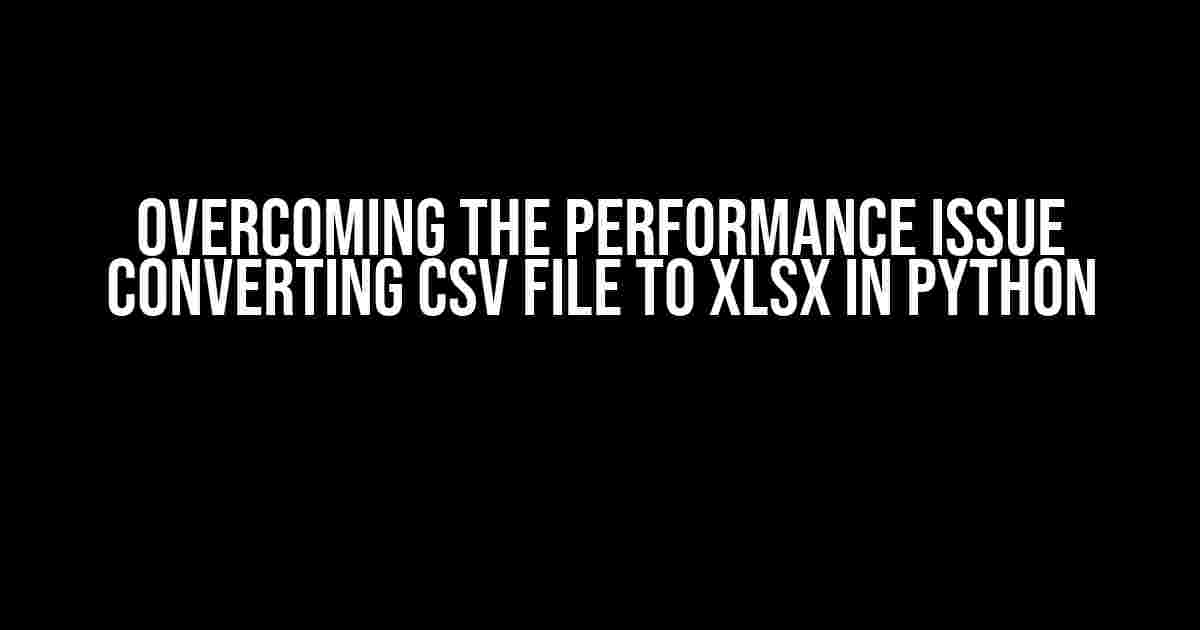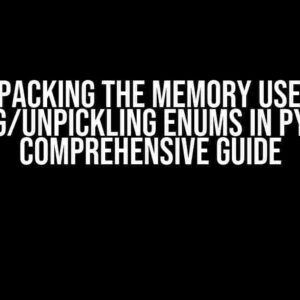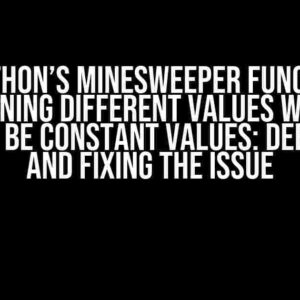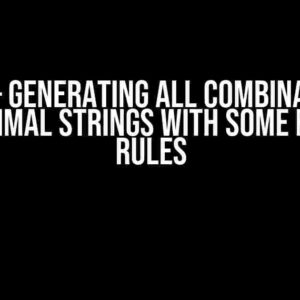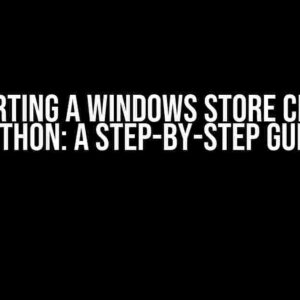Are you tired of dealing with the frustrating performance issue when converting CSV files to XLSX in Python? Do you find yourself staring at the clock, waiting for the conversion process to complete? Well, you’re in luck! In this article, we’ll dive into the world of Python CSV to XLSX conversion, exploring the common performance bottlenecks and providing you with actionable solutions to optimize your code.
Understanding the CSV to XLSX Conversion Process
Before we dive into the optimization techniques, it’s essential to understand the underlying process of CSV to XLSX conversion in Python. The most common libraries used for this task are csv and openpyxl. Here’s a high-level overview of the conversion process:
- Read the CSV file using the
csvlibrary, which returns an iterator over the rows of the file. - Create a new XLSX file using the
openpyxllibrary, which provides a convenient API for working with Excel files. - Iterate over the CSV rows and write them to the XLSX file, using the
openpyxlAPI to create worksheets, rows, and cells.
Common Performance Issues and Solutions
Now that we understand the conversion process, let’s explore some common performance issues and their solutions:
Issue 1: Slow Reading of Large CSV Files
When dealing with massive CSV files, the reading process can become a significant bottleneck. To overcome this, you can use the following techniques:
- Use chunking: Instead of reading the entire CSV file into memory, use chunking to read and process smaller chunks of data. This approach reduces memory usage and improves performance.
- Use a faster CSV reader: Libraries like
pandasandcsvkitprovide faster CSV reading capabilities compared to the built-incsvlibrary.
import pandas as pd
chunk_size = 10 ** 6 # adjust the chunk size based on your system's memory
for chunk in pd.read_csv('large_file.csv', chunksize=chunk_size):
# process the chunk
print(chunk)
Issue 2: Slow Writing of Large XLSX Files
When creating large XLSX files, the writing process can become slow due to the overhead of creating and formatting worksheets, rows, and cells. To optimize this, you can:
- Use openpyxl’s optimized writer: The
openpyxllibrary provides an optimized writer for creating large XLSX files. This writer reduces memory usage and improves performance. - Use a template XLSX file: Instead of creating a new XLSX file from scratch, use a template file and update it with your data. This approach reduces the overhead of creating worksheets and formatting.
from openpyxl import Workbook
from openpyxl.writer import write
wb = Workbook()
ws = wb.active
# write data to the worksheet
# ...
write(wb, 'optimized_output.xlsx', writer_options={'remove_hyperlinks': True})
Issue 3: Inefficient Data Processing
When processing large datasets, inefficient data processing can lead to performance issues. To optimize this, you can:
- Use vectorized operations: Instead of using loops to process data, use vectorized operations provided by libraries like
pandasandnumpy. These operations are optimized for performance and can significantly reduce processing time. - Use parallel processing: If your dataset is too large to fit into memory, consider using parallel processing techniques like multiprocessing or multithreading to process the data in parallel.
import pandas as pd
import numpy as np
# create a sample dataset
data = np.random.rand(100000, 10)
# use vectorized operations for efficient processing
processed_data = pd.DataFrame(data).apply(lambda x: x ** 2)
print(processed_data)
Benchmarking and Profiling Your Code
To identify performance bottlenecks in your code, it’s essential to benchmark and profile your code. Here are some tools and techniques to help you do so:
Line Profiling with line_profiler
The line_profiler library provides a convenient way to profile individual lines of code, helping you identify performance bottlenecks:
from line_profiler import LineProfiler
def convert_csv_to_xlsx(input_file, output_file):
# your conversion code here
pass
profiler = LineProfiler()
profiler.add_function(convert_csv_to_xlsx)
profiler.run('convert_csv_to_xlsx("input.csv", "output.xlsx")')
profiler.print_stats()
Benchmarking with timeit
The timeit module provides a simple way to benchmark your code, helping you identify performance improvements:
import timeit
def convert_csv_to_xlsx(input_file, output_file):
# your conversion code here
pass
setup_code = "from __main__ import convert_csv_to_xlsx"
benchmark_code = "convert_csv_to_xlsx('input.csv', 'output.xlsx')"
number_of_runs = 10
total_time = timeit.timeit(setup=setup_code, stmt=benchmark_code, number=number_of_runs)
average_time = total_time / number_of_runs
print(f"Average time: {average_time:.4f} seconds")
Best Practices for Optimizing CSV to XLSX Conversion
To ensure optimal performance when converting CSV files to XLSX in Python, follow these best practices:
- Use optimized libraries: Choose libraries like
openpyxlandpandasthat provide optimized functions for CSV to XLSX conversion. - Chunk large datasets: Break down large datasets into smaller chunks to reduce memory usage and improve performance.
- Use vectorized operations: Take advantage of vectorized operations provided by libraries like
pandasandnumpyto process data efficiently. - Profile and benchmark your code: Use tools like
line_profilerandtimeitto identify performance bottlenecks and optimize your code. - Optimize your system resources: Ensure your system has sufficient memory and processing power to handle large datasets.
Conclusion
In this article, we’ve explored the common performance issues that arise when converting CSV files to XLSX in Python and provided actionable solutions to optimize your code. By following the best practices outlined above and using the techniques discussed, you’ll be able to overcome the frustrating performance issue and efficiently convert your CSV files to XLSX.
| Library | Description |
|---|---|
csv |
Built-in Python library for reading and writing CSV files |
openpyxl |
Python library for reading and writing Excel files (XLSX) |
pandas |
Python library for data manipulation and analysis |
numpy |
Python library for numerical computing |
line_profiler |
Python library for line-by-line profiling |
timeit |
Python module for benchmarking code |
Remember, optimizing code is an iterative process. Continuously benchmark and profile your code to identify areas for improvement, and don’t be afraid to experiment with different techniques to find the best approach for your specific use case.
Frequently Asked Question
Stuck with performance issues while converting CSV files to XLSX in Python? Don’t worry, we’ve got you covered! Check out these frequently asked questions to troubleshoot and boost your conversion process.
Q1: What’s the main reason behind the performance issue while converting large CSV files to XLSX in Python?
A1: The primary culprit is the inefficient use of memory and resources by the conversion libraries. Libraries like pandas and openpyxl can be memory-intensive, especially when dealing with massive CSV files. This can lead to slower performance, high memory usage, and even crashes.
Q2: How can I optimize my Python script to improve the conversion performance of large CSV files to XLSX?
A2: You can use techniques like chunking, where you process the CSV file in smaller chunks, reducing memory usage. Additionally, use libraries like `csvkit` or `dask` that are designed to handle large datasets efficiently. You can also consider upgrading your hardware, especially the RAM, to handle resource-intensive tasks.
Q3: What’s the role of caching in improving the performance of CSV to XLSX conversion in Python?
A3: Caching can significantly improve performance by reducing the overhead of repeated computations. By caching intermediate results, you can avoid recalculating values and reduce the time spent on data processing. Libraries like `joblib` or ` caching` can help you implement caching in your Python script.
Q4: Are there any multithreading or multiprocessing approaches to speed up the CSV to XLSX conversion process in Python?
A4: Yes, you can leverage multithreading or multiprocessing to parallelize the conversion process. Libraries like `concurrent.futures` or `dask` provide easy-to-use interfaces for parallel processing. This can significantly speed up the conversion process, especially on multi-core processors.
Q5: What’s the best practice to handle errors and exceptions during the CSV to XLSX conversion process in Python?
A5: Implement robust error handling by using try-except blocks to catch and handle exceptions. Log errors and exceptions to identify and debug issues. You can also use libraries like `tryceratops` to catch and handle errors more efficiently. By handling errors effectively, you can ensure a smooth and reliable conversion process.